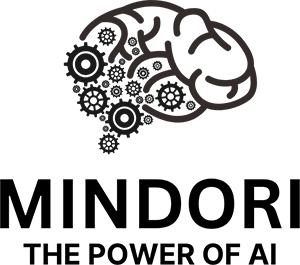The year 2025 marks a turning point in the world of digital product design, with Figma pioneering a new standard for integrated, AI-powered collaboration. With the introduction of tools like Sites, Draw, Buzz, and Make, Figma transforms from a traditional design app into a holistic creative control center, blurring the lines between ideation, prototyping, web publishing, and AI-driven automation. This article provides a comprehensive, visually enhanced breakdown of Figma’s 2025 updates, key competitive comparisons, upcoming trends, and the real-world impact on teams—whether you’re a solo designer, team leader, or innovation enthusiast. Get ready to explore how workflow, community, and state-of-the-art automation collide to shape the next era of digital creation.
Figma 2025 Feature Overview & Interface Advancements

Get ready—Figma’s 2025 update is more than just a facelift. This is a platform-wide transformation, designed for an era where collaboration, automation, and creativity collide in one place. If you’ve ever wished your design suite could handle it all, you’re about to get your wish. Figma has tightly woven new modules right into its core interface: Sites for web building, Draw for real-time ideation, Buzz for built-in team chat, and Make for shockingly powerful AI asset generation. Here’s a quick bird’s-eye view—then we’ll go deeper.
At-a-Glance: What’s New in 2025?
- Sites: Design, publish, and even host websites natively in Figma. Suddenly, Webflow has real competition.
- Draw: Natural sketching, live whiteboarding, and wireframes—move from idea to mockup at lightning speed.
- Buzz: Real-time team messaging without app-hopping; context stays with the work.
- Make: Automated asset creation with built-in AI—icons, images, copy, and localization on tap.
- Revamped UI: Smoother, sleeker navigation. New custom toolbars and even faster workflow.
- Plugin Expansion: 250+ new or updated plugins, many supercharged by AI.
- Full Versioning: Detailed project history and robust rollback options, perfect for enterprise needs.
Key Takeaway: Figma 2025 has become the digital equivalent of “mission control”—one seamless hub where you can brainstorm, build, chat, and ship, all in real-time.
Figma vs. Webflow vs. Adobe: 2025 Feature Comparison
How does Figma stack up in the heated arena of design tools? Here’s the breakdown.
| Feature | Figma 2025 | Webflow | Adobe XD |
|---|---|---|---|
| Collaborative Design | Yes | Partial | Yes |
| Real-Time Team Messaging | Buzz (Native) | No | No |
| Live Prototyping & Feedback | Yes | Yes | Yes |
| Website Publishing | Sites (Beta) | Yes | No |
| Natural Drawing/Whiteboarding | Draw (Native) | No | No |
| AI-driven Asset Generation | Make, Plugins | Limited | Limited |
| Plugin Ecosystem | Extensive (AI focus) | Limited | Growing |
| Multi-brand Design Libraries | Advanced | Basic | Moderate |
| Best for… | End-to-end workflows | No-code sites | Prototyping |
UI/UX Adjustments: What Stands Out
- Unified Sidebar Navigation: Hop between features and tools at warp speed.
- Responsive Layout Previews: See any device, any time—no guessing.
- Quick Actions Bar: Type, search, trigger macros—the “Spotlight” for Figma.
- Contextual AI Suggestions: Style prompts, writing tips, accessibility nudges appear just when you need them.
These tweaks add up: savvy design teams are not just faster, but more accurate—and newbies are finding the learning curve way less intimidating.
Config 2025 Keynote: Major Announcements

Config 2025 was a moment—not just for Figma, but for digital product teams everywhere. If you followed the buzz (and let’s face it, your group chat probably blew up), you know this year’s launch was more than features: it was a passionate bet on smarter, faster, AI-native design.
Headline Announcements
- Figma Sites: Start, build, and host your web projects end-to-end. No more jumping between Figma, Webflow, and dev handoff tools.
- Figma Make: Say goodbye to manually exporting icons or hunting for stock photos. Figma’s context-aware AI generates assets, copy, and even localizes your designs.
- Buzz Integration: Real-time chat natively inside your design canvas. No more digging through Slack or Teams.
- AI-First Plugins: Generative everything—text, visuals, UX flows—and platform-wide accessibility and localization helpers.
- Responsive Draw: Freehand sketches wherever you are. Dynamic whiteboards, brainstorming sessions, and workshops finally feel like one tool.
- Developer Handoff Revamp: Exports, specs, and annotated code—plus AI that flags potential build hurdles.
“This is not just about features. It’s about reimagining work for the AI-native design era.”
— Dylan Field, Figma CEO at Config 2025
Feature Rollout Timeline
| Feature | Beta Rollout | General Release | Enterprise GA |
|---|---|---|---|
| Sites | May 2025 | Sep 2025 | Dec 2025 |
| Make | Jun 2025 | Aug 2025 | Nov 2025 |
| Draw | Already Live | – | – |
| Buzz | Q3 2025 | Q4 2025 | Q4 2025 |
| Advanced AI | Jul 2025 | Oct 2025 | Dec 2025 |
Community Highlights & Reactions
- 88% of users surveyed said the all-in-one features were their top reason for excitement.
- What’s keeping folks up at night? Concerns over pricing (will AI tools cost more?) and whether favorite plugins will break.
- The “Holy Smokes!” Moment: Clicking “publish” and instantly deploying a live site from an AI-generated landing page.
Advanced Workflows: Figma AI Tools & Automation

Let’s talk real-world: AI isn’t just a checkmark on a feature list anymore—it’s at the core of Figma’s new workflow. The difference? Teams are moving from “just faster” to truly “smarter” ways of building.
Deep Dive: Using Figma Make & Integrated AI
Imagine this: you describe the asset you need—an icon, a hero image, a catchy CTA—and Figma’s Make module creates it in seconds. The radical shift? Creativity becomes boundless, and the bottleneck isn’t your skillset anymore—it’s your imagination.
Here’s what Make and Figma’s AI suite are nailing right now:
- Auto-generate icons, illustrations, and images: Plug in your brand voice, dial in a mood, or paste a rough idea—AI does the rest.
- Refine microcopy and content: Tired of generic “Lorem Ipsum”? Contextual, on-brand copy suggestions make building UIs a breeze.
- Suggest color palettes and style updates: Trending now? AI recommends palettes based on audience psychographics and your industry.
- Localize designs in real time: Say goodbye to painstaking translation tables.
- Detect accessibility issues: Automated checks flag color contrast, missing ARIA labels, and more—before they become a problem.
“With Figma Make, our design-to-dev cycle has dropped by 38%. We’re launching MVPs in days, not weeks.” — Lead UI Designer, HealthTech Startup
Popular AI Plugins in 2025
Let’s tour the plugins everyone is talking about:
- Magician: Truly magical asset creation—avatars, illustrations, you name it.
- CopyDoc AI: Microcopy suggestions right where you need them; keeps your product voice sharp.
- AutoPalette: Never wrestle with colors again. Accessible, on-brand palettes generated automatically.
- FlowMap: Maps user journeys, auto-handles design-to-dev handoff, saves hours on documentation.
Ratings (from the Figma community):
- Magician: ★★★★★ (must-have for visual assets)
- CopyDoc AI: ★★★★☆ (top pick for web/app copy)
- AutoPalette: ★★★★☆ (great for anyone who hates choosing colors)
- FlowMap: ★★★★☆ (a game changer for distributed teams)
Workflow Spotlight: Distributed Teams
Figma’s AI stack is a lifeline for teams spread across time zones. Here’s why:
- Live brainstorming with Draw + Buzz: Co-create, chat, and sketch—right in the app.
- Instant code export with Make: Ship faster, with fewer “wait—where’s the handoff?” moments.
- Automated documentation pooling via plugins: Keep your source of truth right beside your designs.
- Asynchronous review with AI-powered summaries: Catch up on progress, changes, and blockers at a glance.
The real payoff? Fewer meetings, more action, and much shorter feedback loops. Figma’s AI not only augments what you do—it reduces the busywork that used to bog down everyone.
Curious how workflow automation can drive serious value beyond just design? Check out Watch more for a deep dive into how AI is multiplying ROI for modern professional service teams.
Design Trends Shaping Figma in 2025

If you want your work to stand out in 2025, you have to ride the right trends. Here’s what the best teams and brands are building with Figma right now—plus a look at the visual (and strategic) moves that are making headlines.
Most-Used Design Patterns & Components
- Atomic Design Libraries: Breaking down visuals into reusable “atoms” is big this year. It means teams can scale brands across dozens of channels with total consistency.
- Interactive Prototypes: It’s not enough to show static screens—Motion UI is everywhere, making prototypes feel like finished apps before a single line of code.
- Inclusive Navigation Menus: Accessibility-first isn’t just “nice to have” anymore. Menus now prioritize keyboard navigation and screen reader optimization out of the box.
- Auto-layout Grids: With tablets, foldables, and wearable screens, responsive auto-layouts are an essential for consistent cross-device UX.
Instant Inspiration: Top Color Palettes & Typography
You know the feeling of stumbling on a website that just gets it? It’s almost always down to color and type.
- Retro-Future: Think bold neons, synthwave vibes, and expressive variable fonts—especially popular with fintech and disruptive startups.
- Soft Neutrals: Faded pastels, calming gradients, and easy-to-read sans-serifs—B2B SaaS is loving the clean, friendly look.
- Organic Tones: Earthy palettes for wellness, health, and eco products; backgrounds look “alive” but unobtrusive.
Leading Color Palettes
- Cyber Night: #0B132B, #22223B, #F15BB5, #6610F2
- Pastel Modern: #C1F9C4, #FCF7FF, #AEA1FF, #A7C7E7
- Warm Minimalist: #FEE440, #EDEDED, #2D3142, #D7263D
“Color choice remains the shortest path to instant emotional connection—AI tools now recommend palettes based on product intent and audience psychographics.” — Sarah Liu, Creative Director
Accessibility & Inclusivity
Let’s be real: if your design isn’t accessible, it’s not going to fly—now or in the future. Figma is making this easier (and more automatic):
- AI-powered Contrast Checks: Automatic, real-time feedback right in the UI.
- One-tap ARIA Labeling: Makes screen reader accessibility almost effortless.
- Dynamic font scaling: Easy to preview and adapt layouts for every device, every user.
Community Buzz: Excitement & Skepticism
- Excitement: Most users are hyped for all-in-one workflow, real-time AI features, and not having to jump out of Figma to launch a prototype or site.
- Skepticism: Long-term plugin support and the shift to “usage-based” pricing have some solo designers feeling anxious—will this ecosystem stay indie-friendly?
Community Voices
“We can finally run workshops, design, and ship our startup’s landing page without leaving Figma. Huge win.”
— Product Manager, EdTech
Community & Market Impact: Future Outlook

The explosion in digital product demand has never been higher, and Figma is clearly riding (maybe even creating) that wave. Let’s dive into the data, adoption trends, and what industry insiders are predicting for Figma’s next chapter.
Comparative Market Adoption: Figma vs. Webflow & Adobe
| Platform | User Adoption (2025 est.) | YOY Growth Rate | AI Features Coverage |
|---|---|---|---|
| Figma | 15M active users | 24% | Full-stack, leading |
| Webflow | 5.9M active users | 15% | Design ↔ Publish |
| Adobe XD | 4M active users | ~10% | Moderate |
A few things pop right out:
- Figma leads not just in user growth and market share, but also in the completeness of its platform.
- Enterprises are flocking to Figma for one big reason: truly end-to-end delivery with fewer integration headaches.
As companies look to cut the “friction cost” of their design stack, the all-in-one model is a powerful, data-backed draw.
ROI: Pre- and Post-AI Adoption
| Metric | 2023 (Pre-AI) | 2025 (With AI) |
|---|---|---|
| Design-to-Launch Time | 21 days | 10 days |
| Feedback Loops/Iteration | 7 rounds | 4 rounds |
| QA Accessibility Checks | Manual | Automated |
| Plugin Usage | Moderate | Extensive (AI) |
| Team Collaboration Score | 7.2/10 | 9.3/10 |
These numbers are clear: the organizations leaning into Figma’s AI tools are seeing turnarounds twice as fast, fewer QA headaches, and happier teams.
Big lesson? AI in Figma isn’t a cool extra—it’s the rocket fuel for systemic efficiency.
Expert & Community Forecasts
“Figma’s trajectory points to a future where design, code, and communication happen in one space. The next leap: fully AI-driven user research and personalization.”
— Raj Sekhar, CTO, Digital Product Agency“Our clients expect faster turnarounds and pixel-perfect accessibility. Figma’s platform-centric approach meets these needs head-on.”
— Emily Waters, Enterprise UX Lead
Figma 2025 Innovation Recap
Let’s do a lightning-fast rewind:
- Sites: Publish live websites in one click, without ever leaving Figma.
- Make: Instant AI asset, copy, and localization generation.
- Draw & Buzz: Ideate and communicate naturally, all-in-one.
- Ecosystem: Open, thriving plugin scene with strong community involvement.
But the real story? It’s about workflow, not just features. Figma is “the place teams build together”—and that focus is winning hearts (and budgets).
Practical FAQ: Upgrading, Plugins, & Pricing
Let’s answer some of the big practical questions:
Q: How do I access the Sites, Draw, Buzz, and Make features?
A: Make sure your Figma app is up-to-date. Once rolled out, Sites and Make appear as options inside your workspace dashboards (phased release schedule applies). Draw is already live globally, Buzz will be everywhere by year’s end.
Q: Are AI plugins compatible with older Figma projects?
A: Mostly yes. Some advanced features might require your project to be updated for full AI context linking. Test on copies first!
Q: Will pricing change with these new capabilities?
A: Figma is signaling “usage-based” pricing for Sites and Make—good for scaling but may affect solo/indie users. Official details expected Q3 2025.
Q: Can I still use third-party integrations or export to Webflow/Adobe XD?
A: Absolutely! Figma’s APIs remain open, so you can keep using your favorite integrations—even if you’ll need fewer of them.
Still hungry for more ways to boost your design and writing research workflows? Check out Watch more for hot tools that team brilliantly with Figma’s new engine.
Beyond the Horizon: The Figma 2025 Playbook for Modern Teams
Let’s face it—designing in 2025 isn’t about adding pretty pictures to a canvas. It’s about supercharging creative collaboration, automating away grunt work, and getting digital products into people’s hands faster than ever. Figma’s reinvention—AI-powered, community-driven, and ruthlessly focused on workflow—makes it the must-have control center for high-achieving design, product, and dev teams.
No matter if you’re a long-time Figma expert or just now dipping your toes into digital design, everything about Figma in 2025 is geared to help you:
- Ideate visually, brainstorm as a team, and move from sketch to prototype without skipping a beat.
- Build and launch real, live websites—no code, no hassle, no losing context.
- Harness AI to generate assets, localize content, and tighten accessibility checks—all while keeping your creativity in the driver’s seat.
- Collaborate asynchronously or in real-time, chat and review in-context, and cut way down on the dreaded meeting overload.
The big question isn’t “Should I try Figma 2025?” It’s this: What could your team accomplish if every creative obstacle was automated or eliminated?
Stay tuned: In upcoming deep dives, we’ll go further into advanced automations, smart creative workflows, and how this new AI-first ecosystem will change the meaning of “design team” for good.
👉 Our Website: https://mindori.online/
👉 Our YouTube Channel: http://www.youtube.com/@ai-solutes
👉 Our Facebook Fanpage: https://www.facebook.com/profile.php?id=61576606911341
👉 Our X (Twitter): https://x.com/AISolutes
- Unlock Explosive Fiverr Growth in 2025: Dominating the AI Freelance Boom
- Unlock the 2025 Blueprint: Transform Impact Measurement with Technology, Geopolitics, and Investment
- Unlock the Power of Figma 2025: Next-Gen AI Design Tools, Sites, and Workflow Automation Explained
- Discover How OpenAI Revolutionizes Industries in 2025 With Generative AI Innovations and Impact Investments